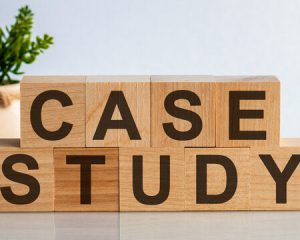UX, short for user experience, has entered the business lexicon in a big way in the last few years.
You would be forgiven for assuming that UX was just another buzzword invented by digital agencies to sell more services — but do so would be a mistake. UX — and, in particular, UX design — should be a significant concern for any small business that operates a website or mobile app.
UX in a Nutshell and What User Experience Designers Do
The context of our online interactions has dramatically changed lately, and in the recent years we have encountered…Read more
What’s UX Design & why does it matter to small businesses?
UX design has been described as “a bridge between technology and end-user“. In essence, UX design involves considering the experience of customers and consumers throughout the design process of any new website or app.
Effective UX design will ensure that your website or app is easy to traverse, packed with the appropriate information, looks great — and, most importantly, encourages conversions. Perhaps more pertinently, it will do this quickly.
You see, websites and apps are subject to what has been dubbed “the 15-second rule“. This is the average time that an online user spends deciding if a business will meet their needs. If your website or app is poorly designed or is hard for the user to negotiate, they’ll bounce within these 15 seconds — likely never to return.

That’s a potential conversion lost — somebody that may have gone on to become a long-term and loyal customer. To add insult to injury, this high bounce rate will also impact your page ranking on Google. This will make it more difficult to gain the attention of other customers in the future and renders your carefully constructed SEO strategy redundant.
For a small business, every customer counts. This is why UX design is critical. You must ensure that your website or app meets the needs of your users. By extension, this means that you need to understand — and embrace — the importance of UX design.
What’s considered good & bad UX design?
Beauty is in the eye of the beholder, so you may feel that there is no such thing as good or bad UX design. There are certainly mistakes and pitfalls to avoid, though, and a gold standard to strive for. This table explains the fundamental beliefs that define superior and inferior UX design.
| Good UX Design | Bad UX Design |
| Simple negotiation – no user wants to spend hours learning how to find their way around a website or app | Hidden pages that require searching to find. Patience is not a virtue that many web users possess |
| A clear, well-defined selection of icons, well-spaced and displayed within a tasteful color palette that stands up to contemporary trends and tastes | A cluster of countless icons and a busy, migraine-inducing color scheme – or the opposite, a website or app appearing so minimalist that it looks unfinished |
| Informative, well-written content that is available on-screen, or at the touch of a button. This content should be clearly labeled and be strictly relevant to what the user is looking for | Reams and reams of ‘thin copy’ – content that is clearly used as padding, littered with typos, and serving no useful purpose to the end-user. This will be penalized by Google and frustrate users |
| Clear, well-placed, and inspirational calls to action that do not appear too pushy or desperate | Fuzzy, unclear calls to action, or those that push too hard for a sale without earning the trust of the user |
| High-res, relevant, and aesthetically pleasing images, strategically placed so as not to cover the page or copy | Low-res images that serve no purpose to the content and fill the screen, blocking copy or CTAs |
| An identical experience for the user, whether they are using a desktop browser, smartphone, or tablet | A website that cannot cope with the confines of a smaller screen. Mobile browsing is now more commonplace than desktop computers |
What are wireframes, mock-ups, and prototypes in UX design?
So, now that you understand how important UX design is, you may be interested in conducting a little more research into it … and you have been hit with terminology that sounds like impenetrable jargon.
Let’s discuss three of the key terms that will arise whenever UX design is discussed. These are the ‘holy trinity’ of phases that UX design of any website or app undertakes.
Wireframes
A wireframe is the first step on the UX design journey. Think of a wireframe as the skeleton of your website, established long before the flesh – in this case, the content of your site – is applied to the bones.
Wireframes will show how your site or app will eventually look and operate in the most basic way possible. They will include no interactive features and may even be hand-drawn. They are simply the first step to identifying any potential problems with UK design before work begins in earnest.

Mock-ups
The mock-up is the next stage in the evolution of UX design. In many respects, this is a more elaborate version of the wireframe.
A mock-up will apply any images to the wireframe, including your company logo. It will include the copy that your website or app will host, using the appropriate font. The color scheme of the website or app should also be applied here.
The purpose of a mock-up is to provoke discussion before interactive features are applied. A mock-up will give a clearer picture of how the final app or website will look and feel. This is the time to make any significant structural changes if something does not feel right.
Prototypes
A prototype is a fully coded, interactive version of your website or app. This is the time to truly test the user experience and ensure that your app or website does everything it promises.
It is advisable to enlist outside individuals as test subjects for your prototype. If they encounter problems, these will need to be rectified before your app or website is launched. Remember that you’ll only have one chance to make a first impression.
UX design questions for an SME
If you are a small business owner that is still weighing up how much consideration you should put into UX design, ask yourself the following four questions.
They will help you gain a firmer understanding of the importance of this discipline — and what you should bear in mind when assessing the previously profiled wireframes, mock-ups, and prototypes of your website and app.
1. What UX design issues arise on your website or app?
Planning a website or app is always an exciting time. Before getting into the nuts and bolts of creation, before logistical concerns such as deadlines and budgets start to impose restrictions, anything feels possible. It’s likely that, eventually, sacrifices will need to be made when dreams become a reality.
Assess these limitations with a dispassionate eye and ask yourself honestly — are they harming the UX design of your website or app? If so, it’s time to return to the drawing board. Earnest!

Don’t give in to the temptation of rushing the project through to completion; taking a “something is better than nothing” approach. Substandard UX design will harm your brand a lot more than delaying a launch by a few weeks while you rectify any problems. Common examples of critical UX design flaws include:
- Slow load times — If a page does not load inside three seconds, most users will not stick around.
- Rushed, unfinished copy that has not been proofread — or, worse, has been plagiarised.
- Clusters of CTAs, too close together. You don’t want to whisper, but equally, there’s no need to shout.
- Poor operation on particular browsers, or especially on portable appliances. Strive to be as platform-agnostic as possible when considering UX design.
Everything looks like a gourmet meal to a starving man, but online consumers are anything but starving. You have to remember that you are in direct competition with countless other businesses, all vying for consumer attention. Do not leave yourself exposed to unfavorable comparisons.
2. What are the UX non-negotiables for your customers?
Once you have reviewed the UX design of your website or app and feel that you’re happy with it, that’s great. It’s just step one, though. You need to consider that you’re still thinking like a business owner.
You know what you were aiming for, and you’ll automatically know how to resolve any pain points. The question to ask yourself is, how will external users feel?
Everybody that uses the internet, whether for simple research purposes or to complete an e-commerce transaction, will have their own set of non-negotiables and dealbreakers.
The kind of issues that make them abandon a transaction and decide against giving you their business — or even just signing up for a newsletter or free trial. You must think like a consumer and learn what these are, factoring them into your UX design.

To achieve this, undertake market research. Ideally, this will involve the use of the prototype of your app and website, with feedback and reflection on the results provided. Most importantly, you need to know what would have driven these users away and convinced them not to use your app or website.
Every user will have unique dealbreakers, and some can’t be helped. Some people may loathe the color blue. If that’s your corporate branding, you can’t undergo a complete identity shift to please one person. However, some non-negotiables are commonplace. These may include:
- Long and fussy sales funnels.
- Lack of clear and obvious security protocols surrounding consumer data.
- Too many personal, irrelevant questions on a sign-up form.
- Difficult or elaborate navigation from page to page.
- Pop-up chatbots or ads that get in the way of content.
You won’t need to reinvent the wheel or start from scratch to resolve these concerns. Most of them are comparatively quick fixes. This does not make them any less important, though.
3. Can your business handle UX design needs in-house?
Among the most important questions to ask yourself is whether you can manage UX design in-house. We have been at pains to point out how important this process is. If you have any lack of understanding, you’ll need to upskill or outsource.
There is no shortage of training courses online that promise to unlock the many and varied secrets of UX design. Just be careful that you’re not being sold snake oil. It can be an expensive waste of time and resources to attend a course that promises much and delivers little.
If you’re outsourcing the creation of your website — or, more commonly, the development of a mobile app — ask the agency or freelancer in question about their UX design credentials. You may find that it’s much more effective to leave this process in the hands of the professionals.
Any upfront cost can theoretically be recouped by an improved profit margin. Speaking of which…
4. How can UX design be used to improve your bottom line?
Every business, whether an SME or a global corporation, has a similar aim – to boost revenue and improve profit margins. With this in mind, every decision you make pertaining to UX design should revolve around this core purpose.
UX design should seek to drive more engagement from consumers, encourage conversions, attract new leads and improve your business reputation. All of this will be reflected on your balance sheet — and the online world is the fastest, most reliable way to gain such advantages in the modern world.

Each cent you spend on UX design should be invested with the intention of turning it into a dollar. Follow this simple philosophy, and you’ll see the benefits of embracing the art and science of UX design.
UX design is a broad church, and there will be more for you to learn and discover. As a comparatively new concern in the online realm, new developments in the field of UX design are being discussed every day.
As an SME, however, this guide has provided you with all you need to know to get started. Now, go ahead embrace this brave new world. When you see the results that superior UX design provides, you’ll be glad you did.