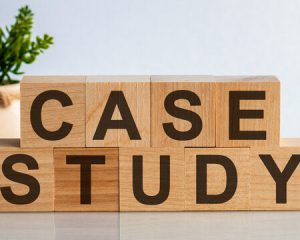Many Small Businesses in the eCommerce world focus on free platforms with no differentiation from their competitors. For many, this approach had a great fit for their business model. But if they are looking to increase revenues, average order values, site visitors and conversions, they should be looking at how to take advantage of Magento Commerce’s many features available out of the box, as well as performance and flexibility to grow with their business. One key area where small businesses can get more value from their Magento Commerce store—and grow their businesses—is with SEO. Here’s how:
1. UTILIZE HEADERS AND TITLE TAGS
Magento does create title tags automatically, but Magento developers will tell you to create them manually and the easiest route is by creating different product groups. By doing this, you can predefine title tags and assign per product groups. Speaking of tags, make sure you use Header Tags properly; H1, H2, and H3 tags with a clear hierarchy.
2. OPTIMIZE PRODUCT PAGE URLS
Optimally you should only use top-level URLs, meaning don’t include the category in the path.
Edit this option for your website under: Stores > Configuration > Catalog > Search Engine Optimization → select ‘No’ for ‘Use Categories Path for Product URLs.
3. ELIMINATE DUPLICATE CONTENT OR USE CANONICAL TAGGING
Make sure you write a unique description for each product, checking to make sure it’s not duplicated from another site or your own site. Even better, for simple products, use a canonical tag and link your duplicate content. By doing this, Google will see that these are copies, avoiding any negative consequences.
4. MAKE USE OF ‘NOFOLLOW’ LINK
There are many pages you don’t want to be indexed by the search engines like checkout, my account, cart, and admin. You will want to add “nofollow” links these types of pages. Be sure to add entries to your robots.txt file. Also, make sure your Robots setting is Index, Follow.
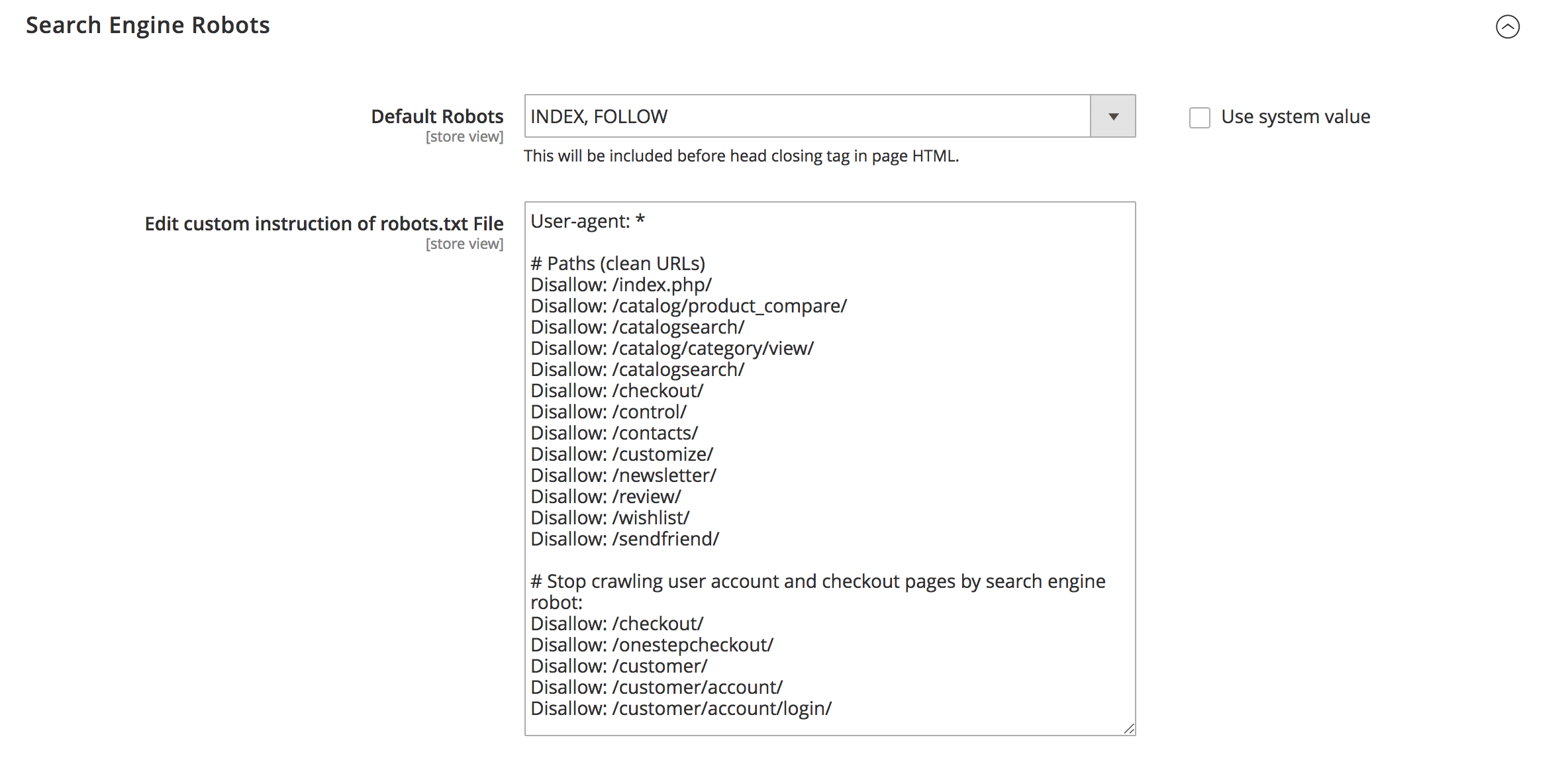
5. OPTIMIZE YOUR WEBSITE’S HOMEPAGE TITLE
Out of the box, your Home page is named ‘Home’, don’t forget to add your highly-optimized name that includes at least one keyword and store name. Try to keep within 50 to 60 characters.
Edit this option for your website under: Content > Configuration > Design > HTML Head > Default Title.
6. DON’T USE THE DEFAULT DESCRIPTIONS
With Magento, just like your home page’s title, you should optimize the default description on every page being indexed.
Edit this option for your website under: Content > Configuration > Design > HTML Head > Default Description.
7. SETUP YOUR SITEMAP PRIORITIES AND INCLUDE IMAGES
Your sitemap is what provides the directions to the search engine on what is available. It’s important to use prioritization for categories, products, and CMS pages. Put your most valuable content first. Be sure to include images with your products as well!
Edit this option for your website under: Stores > Configuration > Catalog > XML Sitemap.
FINAL THOUGHT
Search Engine Optimization can be complex but don’t let that scare you. These are simple tweaks you can do yourself without the need for a high-priced professional. Magento Commerce continually delivers exciting new capabilities that can expand a small business’ overall platform reach—and with the SEO ecommerce tactics above, help them grow.